النتائج 1 إلى 14 من 14
الموضوع: طلب منكم مهم بخصوص مؤشر
- 27-03-2021, 01:00 PM #1
 طلب منكم مهم بخصوص مؤشر
طلب منكم مهم بخصوص مؤشر
السلام عليكم
لو سمحتوا عاوز خدمه مهمه لي جدا وارجوا ان لا تخيبوا ضني.
ابحث عن طريقة او مؤشر يرسم شمعه لعدد محدد من الشموع.
يعني مثلا بحدد 24 شمعة ساعة ابتداءً من شمعة الساعة للسوق الاوروبي وبيطلعها شمعة واحده كانها شمعة يوم وهكذا.
او مثلا بحدد 6 شمعات ساعه وبيطلعها لي شمعة واحده مكتملة وشمعة طبيعية مثل شمعة الشارت.
ارجوكم اخواني ربنا مايحرمنا منكم وشكرا مقدماآخر تعديل بواسطة BATMAN99 ، 27-03-2021 الساعة 01:16 PM
- 27-03-2021, 05:15 PM #2

معقول و لا احد رد.
ماله المنتدى
- 27-03-2021, 06:56 PM #3

اذا تكرمتم
- 27-03-2021, 07:11 PM #4

تحياتي ي باتمان ، مش عارف ايش يفيدك المؤشر ، لكن انا قبلك بحثت ولم اجد وكان الغرض منه فهم بنية الشموع ، فلجأت للرسم اليدوي كون الموضوع تعليمي
اما كونك تبحث عن شمعة يوم من اوروبا لأوروبا فالأمر اسهل بالنسبة لك استعن بالرسم ، والله يسهلها لبين ما يرد احد المتخصصين بالمؤشرات الخارجية
بالتوفيق
- 27-03-2021, 08:06 PM #5
- 27-03-2021, 08:28 PM #6

السلام عليكم
اذا لم تفلح في ايجاد المؤشر يمكنك التاقلم مع الوقت و سيصبح الامر سهلا بمجرد رؤيتك للشارت بعد التعود على طريقتك
و طبعا البحث في فريمات مختلفة مهم لانه خارج عن الصندوق
و احسن مثال هو فريم ال6ساعات و هو عبارة عن360 دقيقة و هو رقم مهم جدا
في رايي الشخصي ترتيب القمة و القاع بالنسبة لبعضهما للفريم اهم من الافتتاح و الاغلاق
- 27-03-2021, 08:38 PM #7
- 28-03-2021, 10:03 AM #8

للرفع لعل وعسى مع الشكر
- 28-03-2021, 10:13 AM #9

The MetaTrader 4 (MT4) trading terminal is probably one of the most versatile trading and charting platforms combined. The MT4 platform offers a good amount of customization which traders can use to their benefit.While the MT4 platform offers a good selection of custom time frames, starting from 1-minute and up to 1-month, traders often find themselves in need of using custom time frames such as 2-hour, 6-hour, 8-hour or 12-hour charts.There are some reasons why a trader would want these custom time frames. For example, a swing trader or a trader who trades only part-time will find that analyzing these custom time frame charts will offer them a better idea on the price action analysis.Having to look at the custom time frame charts, such as the 8 or 12-hour charts requires only an occasional analysis rather than having to be stuck with a lower time frame chart that requires constant monitoring.Using a custom time frame chart on MT4
Although you can build custom time frame charts, there is a process that needs to be followed. Unlike the existing time frames such as 1-hour or 4-hour chart time frames, which can be changed just by the click of the button, the workaround for a custom time frame chart is different.To begin with, first, identify what chart time frame you require. In this article, we will build a custom time frame chart of 8-hour.The next step is to open a regular chart after clicking on the currency pair. Let’s assume that we are using the NZDUSD chart. For an 8-hour chart, we can use a 4-hour chart as the main chart of reference.Once we have the 4-hour chart up and running, the next step is to open the Navigator window (shortcut: Ctrl + N).Then, expand the ‘Scripts’ tab and click on PeriodConverter. This is a script that will convert the base period into any period of your choice. So, since we want an 8-hour chart, drag and drop the PeriodConverter script to the main chart (NZDUSD, 4-hour chart time frame).You will see a pop-up window that asks you to input the value. The default is set to 3. We will change it to 2. (2 x 4 = 8).Of course, you can also use a 1-hour chart as the main chart and input the value to 8. In this case, you have 1 hour x 8 which builds the 8-hour chart.The image below shows a visual description on creating an NZDUSD 8-hour custom time frame chart using the 4-hour base chart. Building custom time frame chart on NZDUSDOnce the correct value is input, the dialog window disappears.To open the custom time frame chart, you can then click on the ‘File’ from the menu bar and then click on ‘Open Custom Time Frame.’ You can then scroll down to the currency pair and the custom time frame.In this example, the picture below shows the NZDUSD, H8 chart. Select this chart and then click ‘Open.’
Building custom time frame chart on NZDUSDOnce the correct value is input, the dialog window disappears.To open the custom time frame chart, you can then click on the ‘File’ from the menu bar and then click on ‘Open Custom Time Frame.’ You can then scroll down to the currency pair and the custom time frame.In this example, the picture below shows the NZDUSD, H8 chart. Select this chart and then click ‘Open.’ Custom Timeframe chartThe chart that opens is now the custom time frame chart, shown below, which is the NZDUSD, H8 chart.
Custom Timeframe chartThe chart that opens is now the custom time frame chart, shown below, which is the NZDUSD, H8 chart.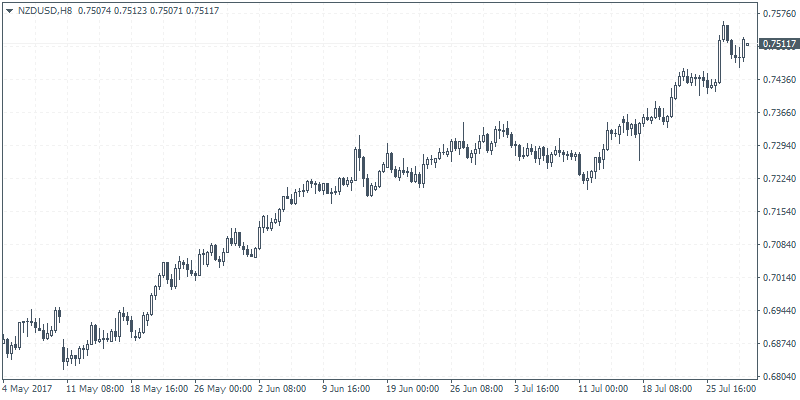 NZDUSD, H8 Custom Time frame chartYou can use the above chart just as it is a normal custom time frame chart. This means you can add any custom indicators, apply any of the existing templates and also trade directly from the chart itself.An important point to remember is that the base chart needs to be kept open (NZDUSD, H4). The custom time frame chart that opens is basically an offline chart that takes data from the base chart. If you close your MT4 terminal, then the next time you open the chart, you will need to re do the entire process.In this case, you can just drop the PeriodConvertor script and input the value. You can then use the already open H8 chart which updates in real time.The same process can be applied to create custom time frame chart such as H2, H6, H8, H12. You can also build higher custom time frame chart such as 2D, W2 and so on.
NZDUSD, H8 Custom Time frame chartYou can use the above chart just as it is a normal custom time frame chart. This means you can add any custom indicators, apply any of the existing templates and also trade directly from the chart itself.An important point to remember is that the base chart needs to be kept open (NZDUSD, H4). The custom time frame chart that opens is basically an offline chart that takes data from the base chart. If you close your MT4 terminal, then the next time you open the chart, you will need to re do the entire process.In this case, you can just drop the PeriodConvertor script and input the value. You can then use the already open H8 chart which updates in real time.The same process can be applied to create custom time frame chart such as H2, H6, H8, H12. You can also build higher custom time frame chart such as 2D, W2 and so on.
- 28-03-2021, 10:18 AM #10

تحياتي وانا اراجع بذاكرتي وجدت مؤشر اسمه ipolo بيستخدموه محللين الحجوم عشان يعرضو الاغلاق والهاي واللو بدون الافتتاح ، فيه خاصية تجميع اكثر من شمعة في شمعة واحدة ابحث عنه , بالتوفيق
- 28-03-2021, 11:05 AM #11
- 28-03-2021, 11:10 AM #12

ستواجه مشكلة صغيرة وهي انك في حالة وضعت الشارت 24 ساعة سيكون هو شارت الديلي العادي .. لحل هذه المشكلة يمكنك وضع السكريبت على شارت الساعة وكتابة 23 على اعداداته فتحصل على شارت 23 شمعة لكل شمعة على الشارت كما في الصورة أدناه كما يمكنك ان تختار ايضا 25 ساعة وهكذا ....
- 28-03-2021, 11:17 AM #13

بحثت لك على السريع ، واعتقد نفس الموشر اللي فوق ولكن يبدوا اكثر تقدما.
https://www.fxdayjob.com/custom-time...r-metatrader-4
- 28-03-2021, 12:31 PM #14



 الأكثر زيارة
الأكثر زيارة

 رد مع اقتباس
رد مع اقتباس







